
In this article, we will discuss working with automating Windows applications with Katalon studio 7 and above.
Katalon Studio 7 is still in beta stage at the time I am writing this article, but automating WinApp can be tried with this version and it’s worth trying today as its using the popular WinAppDriver under-the-hood.
The architecture of Katalon with WinApp automation
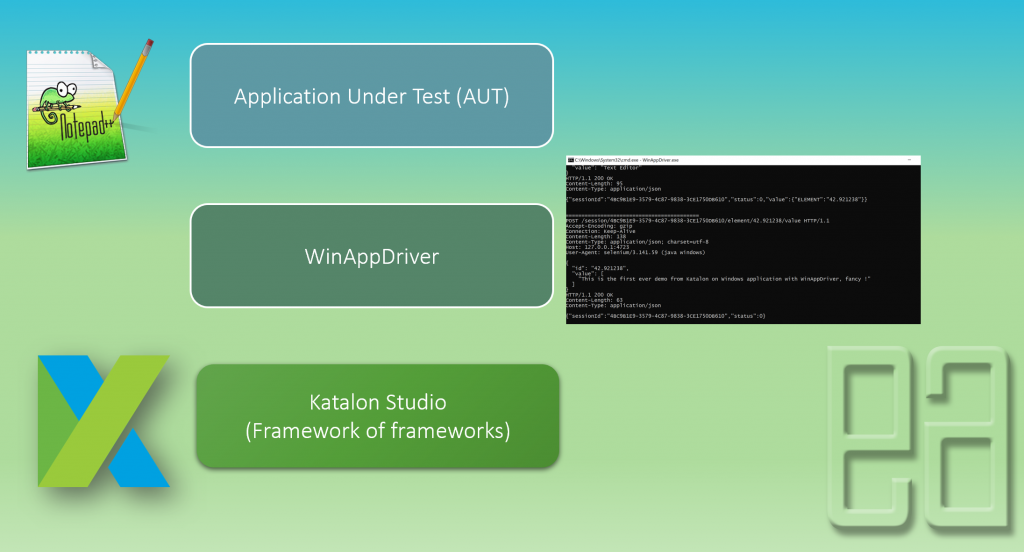
Pre-requisite setup
There are following pre-requisite setup one should do before running Window application automation with Katalon studio
WinAppDriver comes bundled with Katalon, but you need to make sure, YOU install it.
Make sure to start the WinAppDriver from your installed location, if you not you cannot use it with Katalon studio
Make sure you enable the Developer mode
Here is the complete video of the above discussion
Thanks for reading the article and watching the video, please share your comments and let me know if I am missing anything in the discussion so that I can add one or make an all-new article.
Thanks,
Karthik KK
