- ExecuteAutomation Reporting System (EARS) along with
- ExecuteAutomation Web Service System
Quick Introduction on ExecuteAutomation Reporting System (EARS)
If you don’t know what ExecuteAutomation Reporting system or EARS is all about, it’s an tool developed using- ASP.Net along with few usages of Javascript and CSS
- MS SQL as backend
-
WCF as web service (to be consumed by custom framework developed in courses like
- Automation framework development with Selenium C# (Advanced) – https://www.udemy.com/framework-development-with-selenium-csharp-advanced/
- Advanced framework development with Coded UI Test 2015 https://www.udemy.com/framework-development-with-cuit
Features
Here are some of the key features of EARS compares to other common reports like Extent Report or ReportNG (which is not even in development)Historical
EARS shows report for every test sessions and stores them historically in MS SQL server database as shown below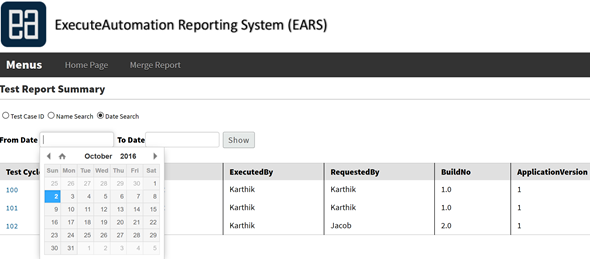
Figure 1: ExecuteAutomation Reporting System Home Page
Searchable
EARS has powerful search capabilities like search by- Test case ID
- Name (who executed it)
- Date search
Supported automation tools
Supports automation testing tools like- Selenium
- Coded UI Testing
- Robotium
Stores Screenshot and detailed report
EARS also stores screenshot of failed test cases (coming soon)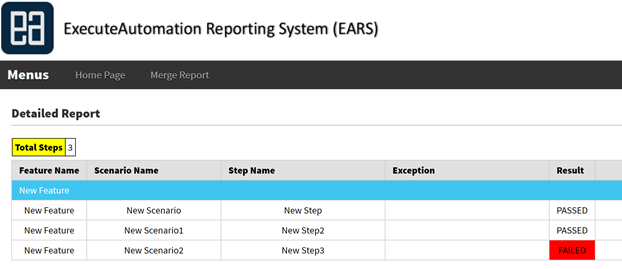
Figure 2: Detailed Report

Do we have this reporting feature available with JAVA as well?
Yes, you just need to consume the WCF web service to push your data into reporting service
Thanks
Thanks for the ExecuteAutomation Reporting System (EARS), it’s very useful however if you could please let us know how to incorporate screenshots into the report, i will be very thankful.