So
far in this series, we saw theoretically about
JMeter and its
components, but from this topic of JMeter Series, we are going to deep dive and start on practical working test plans in JMeter (Since that’s what we need)
In this post we are going to discuss on
HTTP Request Test Plan for a web site and check the performance of the web site with multiple users.
Here is out Test plan
As you can see above, I have created a very basic, yet simple Load Test Plan.
Moving forward in this series, we will create Test plan as shown above and start creating Test Plan in JMeter.
Creating Test Plan
- Open JMeter (Open JMeter to run in 8888 port, so that fiddler can listen the request and response as discussed earlier)
-
Create Thread Group and Set number of Threads as 10 and Loop Count as 5 as shown
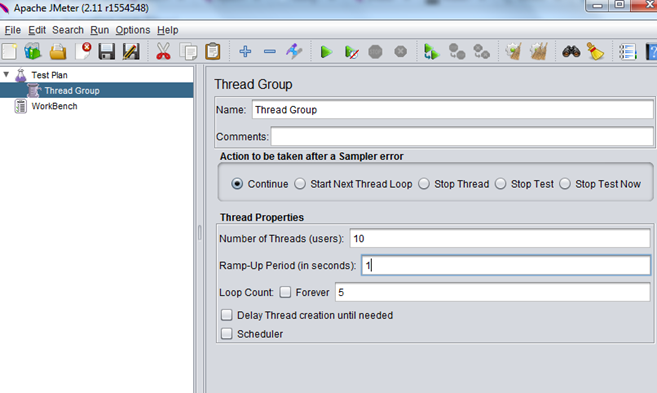
-
Create Config Element HTTP Request Default and enter the web site name as shown
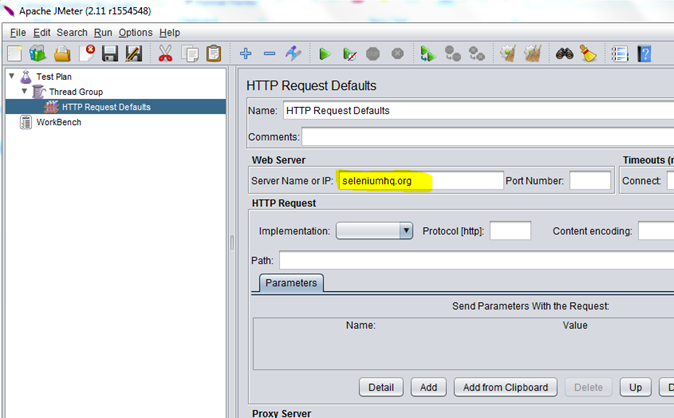
-
Create HTTP Request sampler (for at least 3 pages)
Here I am going to create HTTP Request for following pages
Let’s create HTTP Request one by one as shown
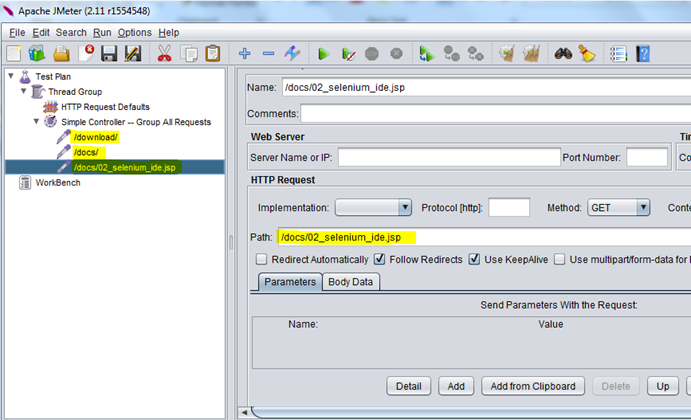
As you can see above, I have used a Simple Controller, which is basically a Logic Controller used to group multiple requests (For clear segregation of requests)
-
Add Listener for getting report
Here I am going to use View Result Tree and Summary Report as shown

- Now you are done with the Test Plan creation, just Open Fiddler before executing the test
- Now run the test by clicking the Run button
 or pressing Ctrl + R
or pressing Ctrl + R
- The Test will run and show the report as shown below
Report in Fiddler
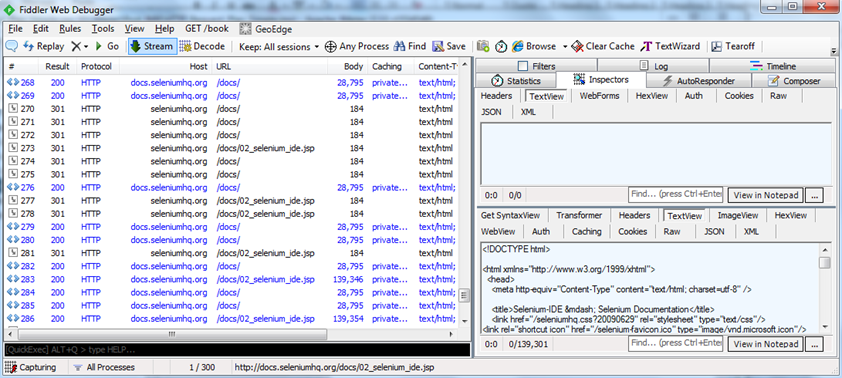
Report in JMeter
View Result Tree
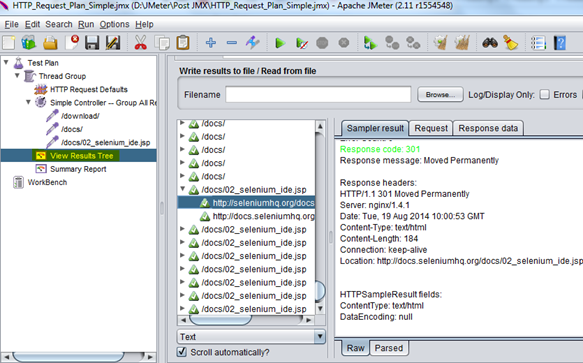
As you can see from the above report, View Result Tree has given a complete list of requests we have created.
Summary Report

In the Summary report, you can number of times the download , doc etc pages has been accessed by
all the users in this test run. We can also the Minimum and Max Elapsed time taken by same label (Request).
You can download the above Test Plan from the Here.
Please leave your comments and thanks for reading !!!
Thanks,
Karthik KK

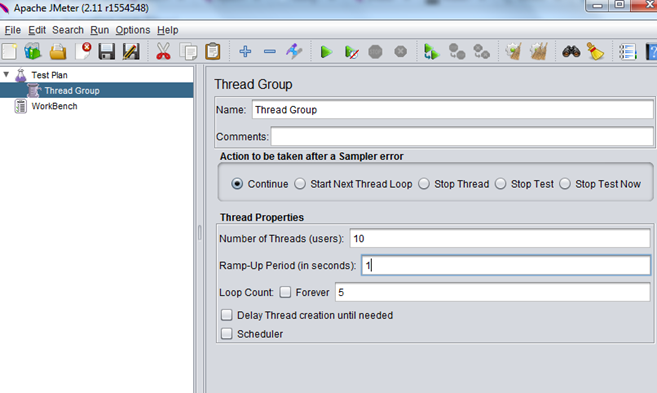
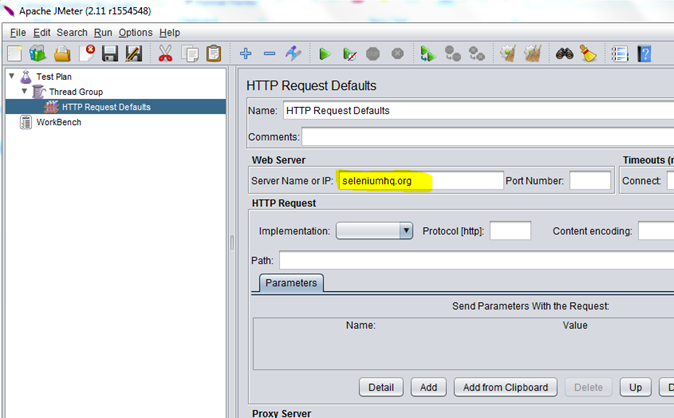
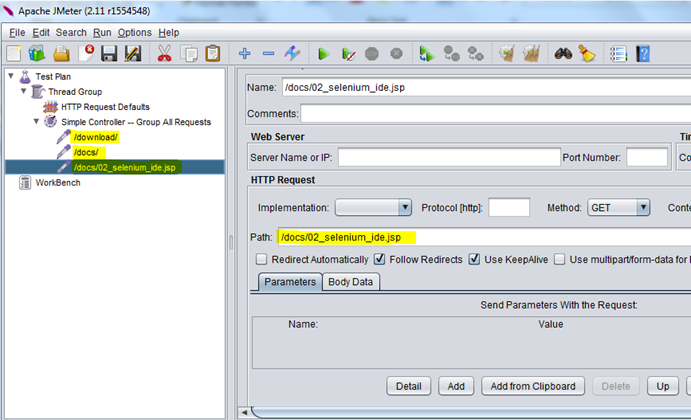

 or pressing Ctrl + R
or pressing Ctrl + R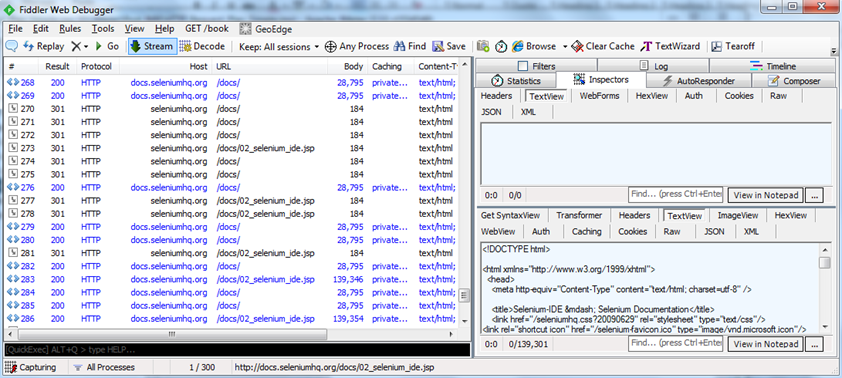
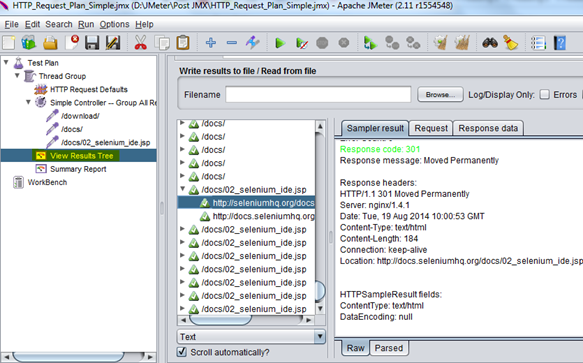


Hi Karthik,
Great site with good examples. Please note that the last URL in this article is a dead link (404).
regards,
Stephan