
Creating first team project
Before creating our first team project, we need to have the following installed in our machine- Visual Studio 2012/ 2013/ 2015
- Should have Visual studio Team explorer
What is team project?
Team project is going to hold all the code, process, items etc. related to our development of the software project. In short it has Everything !!!What is Project collection
- A group of team projects is called a team project collection.
- When you install TFS, a default collection is created to contain all team projects. When you create a collection, you specify the logical and physical resources that team projects within that collection can use.
- All the artifacts and data that those team projects use are stored in the single database of the collection.
So how it looks?
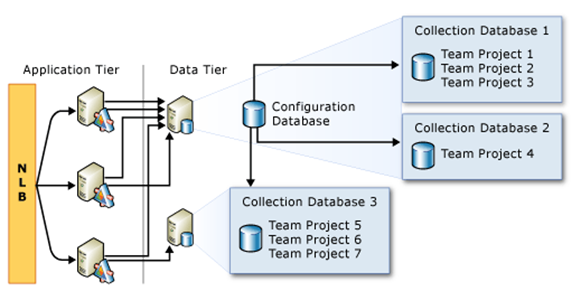
Understanding Process templates
- Anytime you create a team project, you must choose its process template.
- The process template defines the set of work item types (WITs), queries, and reports that you’ll use to plan and track your project.
-
The following process templates are shipped along with TFS 2015 are
- Microsoft Visual Studio Scrum
- MSF for Agile Software Development
- MSF for CMMI Process Improvement
Project template comparison
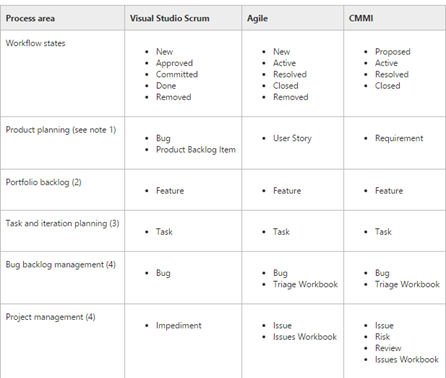
Source : https://msdn.microsoft.com/en-us/library/ms400752(v=vs.120).aspx
Here is the complete video of the above discussion Thanks for reading the post and watching the video!!! Please leave your comments and let me know if there is anything I should update in this post. Thanks, Karthik KK