
Architecture
The architecture of our build+deploy+test workflow will look something like this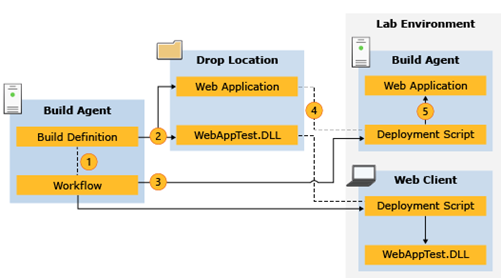
Source: Microsoft
For Server 2012 R2 On-prem setup
- TFS 2015
- SQL Server 2014
- Windows Server R2 (With Service Pack prefered)
- .NET 4.6.1
For Distributed Setup (Hyper-V)
- Active Directory setup
- DHCP enabled
- DNS (Domain naming Server)
- Hyper-V ready
- Windows 8.1 as Guest machine in Hyper-V
- Setup network with Windows 8.1 (make sure you have internet connectivity requires for installing Test Agent)
- .NET 4.6.1 for Test Agent 2015 update 1 installation
- Enable-PSRemoting in powershell for remote execution
- Setup firewall to have communication with server
- Enable ports in Firewall inbound rules
- Install IIS, SQL Server express
