
Appium Inspector window
Appium has its own sophisticated inspector window as shown below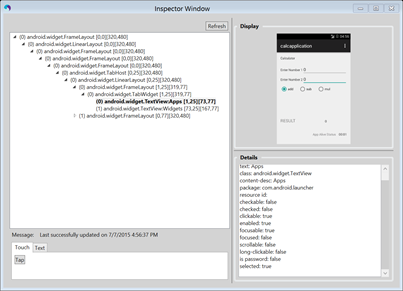
Figure 1: Appium Inspector Window
Features it has
The cool feature of Appium Inspector window is to drill down the control and also pass the value to it from the window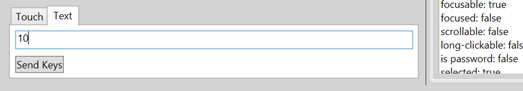
Figure 2: Cool feature
Android UIAutomator
UIAutomator on the other hand is even more sophisticated than Appium Inspector window, since we can also hover over the control and get the controls details.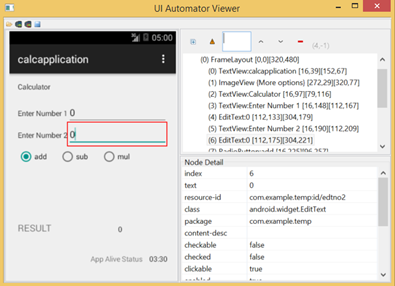
Figure 3: Android UIAutomator
Here is the complete video of the above discussion Thanks for reading the post and watching the video !!! Please leave your comments and let me know if there is anything I should update in this post. Thanks, Karthik KK
Hi Karthik,
Can you please share link for Appium Inspector? Here is how my appium looks like
https://image.ibb.co/nMDVvQ/Untitled.png
The Appium inspector doesn’t available in the newer version of the Appium v1.2.6, Can anyone let us know? Hope we can use the Android – Uiautomatorviewer