
I am very excited to announce that the course Automation framework with Selenium Java (Advanced) is awarded as the Best Seller in Udemy Marketplace.
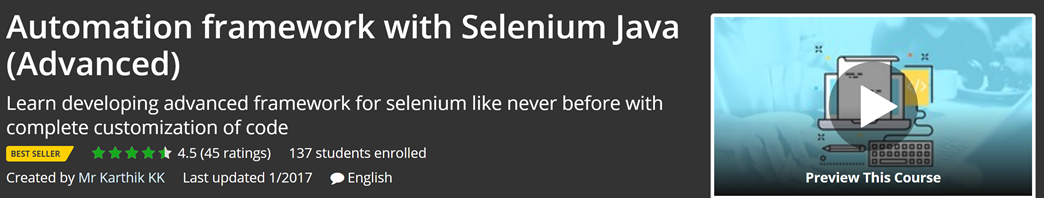
This is the third course of mine in Udemy marketplace to get Best seller hat next to Automation framework development with Selenium C# (Advanced) and Angular automation with Protractor + Typescript + Cucumber
Thank you very much for making this happen !
Please feel free to mail or comment below to get discount coupon if you are planning to purchase this course for slashed price.
Thanks,
Karthik KK

Hi,
CAn you please share discount code for the course on udemy of Automation framework with Selenium Java (Advanced)
Please check your inbox for discount coupon code.
Thanks,
Karthik KK
Hi,
I am Mugesh i saw your videos in youtube channel, .Net build, test using jenkins it was awesome.
I had an error can you able to help on that
Building the projects in this solution one at a time. To enable parallel build, please add the “/m” switch.
Build started 10/2/2017 12:50:50 AM.
Project “C:\Program Files (x86)\Jenkins\workspace\My First CI\MVC_BTR.sln” on node 1 (default targets).
ValidateSolutionConfiguration:
Building solution configuration “Debug|Any CPU”.
Project “C:\Program Files (x86)\Jenkins\workspace\My First CI\MVC_BTR.sln” (1) is building “C:\Program Files (x86)\Jenkins\workspace\My First CI\MVC_BTR\MVC_BTR.csproj” (2) on node 1 (default targets).
C:\Program Files (x86)\Jenkins\workspace\My First CI\MVC_BTR\MVC_BTR.csproj(185,3): error MSB4019: The imported project “C:\Program Files (x86)\MSBuild\Microsoft\VisualStudio\v11.0\WebApplications\Microsoft.WebApplication.targets” was not found. Confirm that the path in the declaration is correct, and that the file exists on disk.
Done Building Project “C:\Program Files (x86)\Jenkins\workspace\My First CI\MVC_BTR\MVC_BTR.csproj” (default targets) — FAILED.
Done Building Project “C:\Program Files (x86)\Jenkins\workspace\My First CI\MVC_BTR.sln” (default targets) — FAILED.
Build FAILED.
“C:\Program Files (x86)\Jenkins\workspace\My First CI\MVC_BTR.sln” (default target) (1) ->
“C:\Program Files (x86)\Jenkins\workspace\My First CI\MVC_BTR\MVC_BTR.csproj” (default target) (2) ->
C:\Program Files (x86)\Jenkins\workspace\My First CI\MVC_BTR\MVC_BTR.csproj(185,3): error MSB4019: The imported project “C:\Program Files (x86)\MSBuild\Microsoft\VisualStudio\v11.0\WebApplications\Microsoft.WebApplication.targets” was not found. Confirm that the path in the declaration is correct, and that the file exists on disk.
0 Warning(s)
1 Error(s)
Time Elapsed 00:00:00.16
Build step ‘Build a Visual Studio project or solution using MSBuild’ marked build as failure
Finished: FAILURE